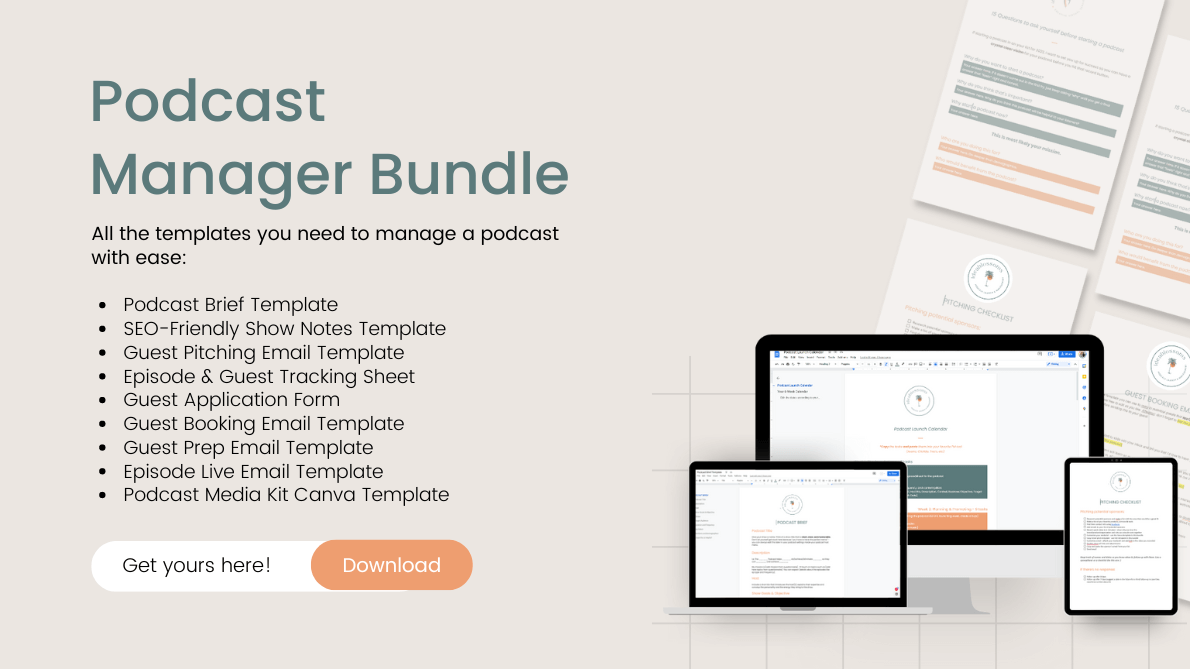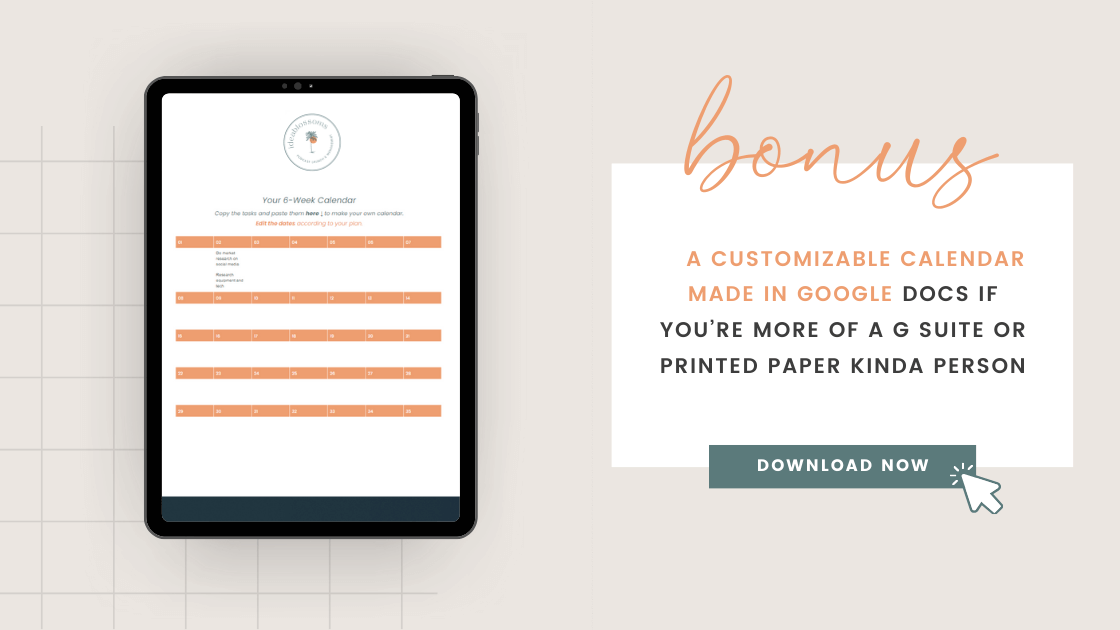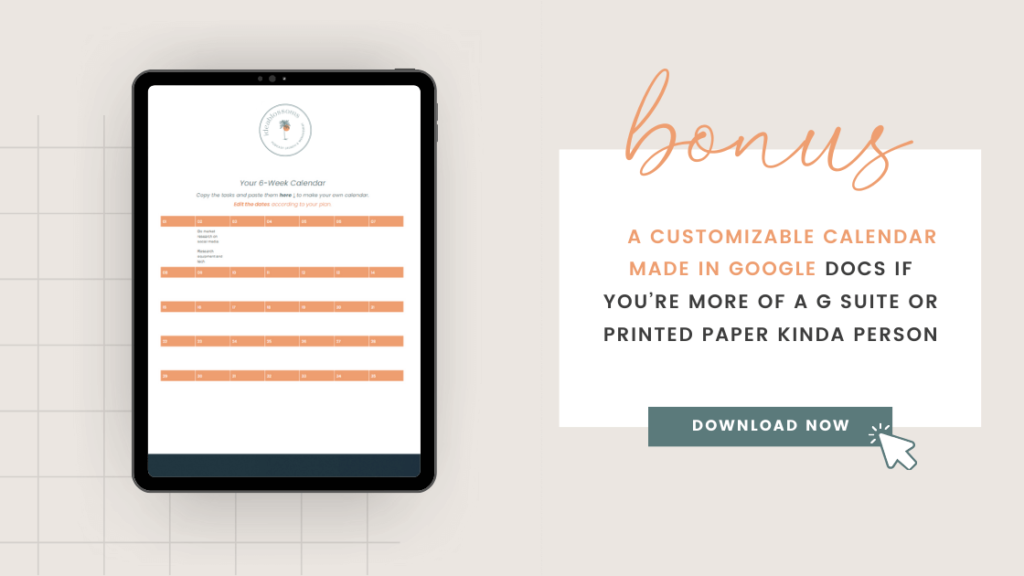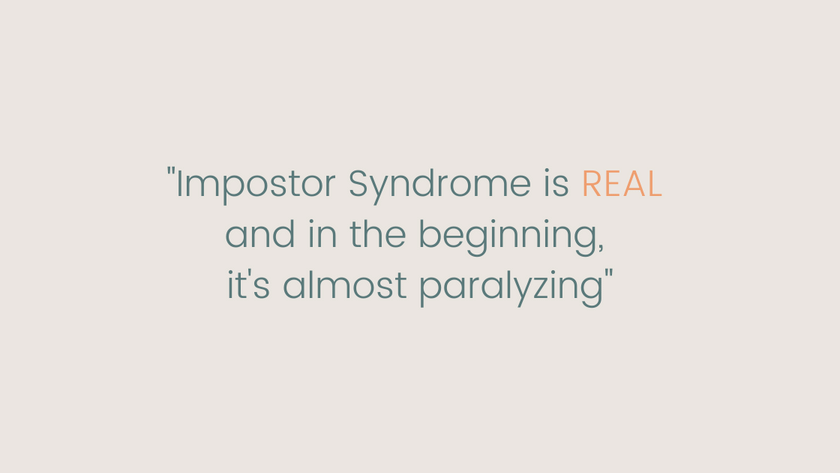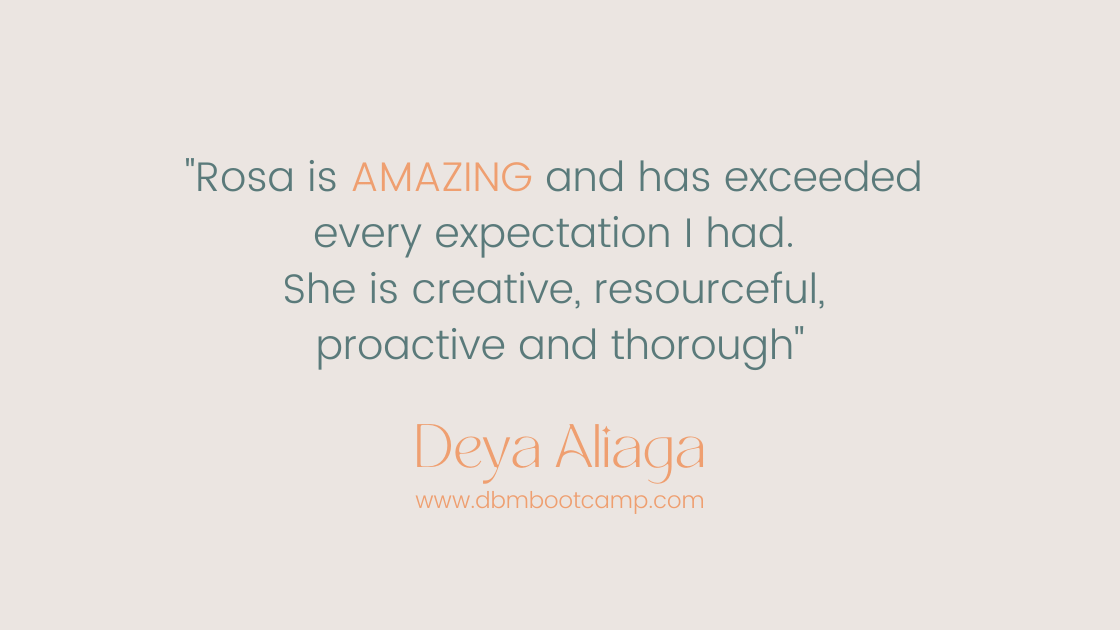As a podcast manager, I’ve noticed many reasons why online business owners get stuck when they first start making moves to launch a podcast. The main goal of this blog post is to cover those reasons and share my best podcasting tips for beginners so you can move away from overwhelm and toward your podcast launch.
I can’t be sure why you’re feeling overwhelmed or stuck about launching your podcast. But if I had to bet, I’d bet it’s because of the reasons I’m about to dig into – because those are the ones I see again and again with clients and potential clients that come to me.
So, let’s break them down and have a clear next step you can take so you can make those moves and do the damn thing.
Enough planning to start a podcast. It’s time to actually do it.
Reason #1: Not having a clear vision for the podcast
I have seen this happen, business owners want a podcast because they know how powerful of a tool it can be for their business. But they don’t have a clear vision of why they want to start a podcast in the first place, who the podcast is for, and what they can offer them.
Another version of this scenario is to have a very shallow vision. Sometimes, you have a why, a who, and a what. But they only scratch the surface. They’re too vague, or too shallow. That’s because you haven’t gone deep enough to get the answers you need.
And I know you have them.
Search inside.
We all have our inner guides, and they know exactly what they want and need. But we need to be willing to ask, and to LISTEN.
To make it easier, I have a free resource called 15 QUESTIONS TO ASK YOURSELF BEFORE STARTING A PODCAST.
You can grab your copy here and start working on that vision right now.
Reason #2: Not really wanting a podcast in the first place
I know this might sound crazy, but sometimes that stuck feeling is actually your intuition, the inner guide I was just speaking about.
Why?
Because that’s not what you really want, that’s not the best next step for you… But for some reason, you think you “should” or you “have to” have your own podcast.
If that’s the case, I’m here to tell you, you don’t.
You don’t need a podcast to be successful or recognized as an expert. And yes, this comes from a podcast manager and podcast agency owner.
There are many different ways of building credibility, fostering community, marketing your business, and selling your offers. Find the one that feels right for you and your business.
Don’t be afraid to experiment or change your mind.
Reason #3: Overthinking simple things
Oh, I can’t even count how many times I’ve seen this happen. If I had to guess I’d say 100% of the times. At some point, you probably will overthink things.
But that’s not the problem. The problem is when you overthink to the point of paralysis.
Simplify.
Make a decision.
Move.
Examples of this: What am I going to say in the intro? Should I have a trailer? Which guest should be my first guest? Do I name the podcast XYZ or ZYX?
The best podcasting tip I can give you is TO MOVE.
Just make a decision. There’s no right or wrong. But there’s overthinking, and you don’t want to get stuck there.
But, I want to give a little extra push, so…
If you’re overthinking how to record your intro, outro, and trailer – watch these highlights from IG.
There are also some recording tips and tricks to make your life super easy and your episode quality AMAZING.
And if you need help naming your podcast – watch this.
It is GOLD! I’m literally giving you podcast name ideas according to your podcast goals. It doesn’t get better than that. Simple and purposeful
*Chef’s kiss*
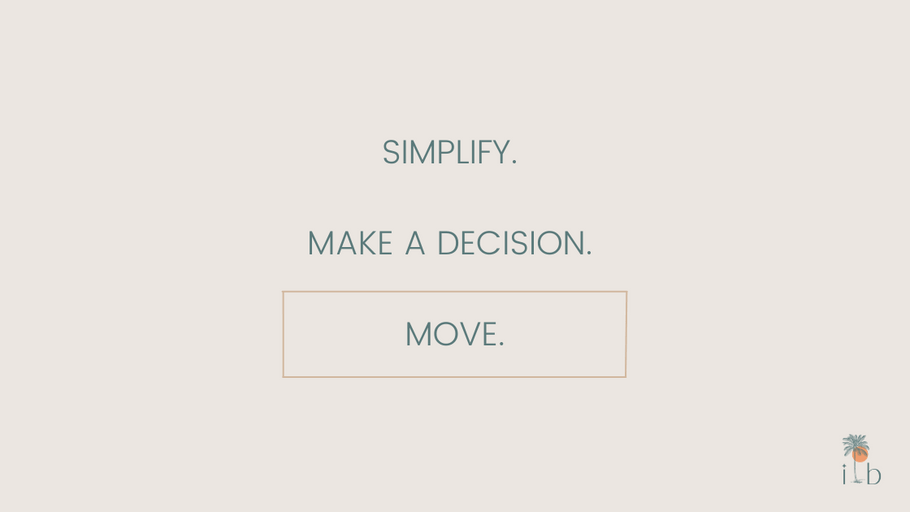
Remember: your podcast assets don’t need to be “pitch perfect,” and you can always improve and change later.
Nothing is set in stone.
Reason #4: The backend stuff
I mean all the little processes and tools you probably will have to learn about, like what podcast equipment to buy, editing audio, scheduling episodes, setting up your podcast host, and connecting podcasts to directories like Apple and Spotify.
If that’s you, keep reading because I have a solution for this and it fits ALL BUDGETS.
I can offer you the right kind of support no matter where you are in your business right now.
For only $35 you can grab my PODCAST STARTER BUNDLE and have all the templates you need to start your podcast with ease. That includes:
- Podcast Brief Template
- Best Practices Document
- Show Notes Template
- Guest Pitching Email Template
- Podcast Launch Plan & Calendar
For only $197 you can join the 5-DAY PODCAST LAUNCH WORKSHOP and get supported by a Visibility Coach and a Podcast Launch Specialist + get access to all the bonuses, worksheets, tutorials, and templates you’ll need. That includes:
- 5 video lessons
- Buzzsprout tutorial
- Anchor Tutorial
- Apple Podcasts Tutorial
- Checklists + templates + worksheets
- Lifetime access to the lessons + resources!
Or you can have my team at Ideablossoms take care of EVERYTHING for you during our PODCAST LAUNCH VIP EXPERIENCE .
And I mean everything, you just focus on recording those episodes. I’m talking about:
- Editing your intro, outro, trailer and first 3 episodes
- Designing your on-brand podcast cover on Canva
- Creating Social Media Canva templates
- Podcast description and show notes
- Podcast host setup
- Promo material for every episode > one graphic and one reel
It will all be done for you.
I told you I had you covered 🙂
And to wrap up, I wanted to finish this post with a summary of my best podcasting tips for beginners if you’re feeling stuck or overwhelmed…
4 podcasting tips for beginners
1. Give yourself some alone time so you can really reflect on the vision you have for your podcast.
Don’t forget to grab your copy of 15 QUESTIONS TO ASK YOURSELF BEFORE STARTING A PODCAST so you can get moving.
2. Be honest with yourself, do you really want a podcast?
Keyword: want. If you don’t, then don’t do it. There are countless ways of marketing your business online. I’m a podcast manager and I don’t have a podcast. I love podcasts, I love working with podcasts, and I even love being a guest on podcasts, but I don’t quite love the idea of having my own. At least not yet.
Click on the image to get our PODCAST LAUNCH CALENDAR. Free Download!
3. When you notice you’re overthinking things, break out of that pattern.
Especially if you’re overthinking the simple things. Pause, and make a decision. It really doesn’t matter what you decide to do. It only matters that you do it. I once heard from a mentor and client, Ash McDonald… “Be impatient with actions and patient with results.” After that, I was never the same. And it has done my business a lot of good.
4. Consider asking for help if you’re feeling stuck or overwhelmed.
The internet is a beautiful place when it comes to this. There’s a solution for every problem out there. And a solution for every budget. You can pretty much learn anything for free these days, we have Google. But keep in mind your time is your greatest asset. We can always get our money back, but time, not quite the same.
So, don’t shame yourself for reaching out for help, you’re protecting your time and energy, and making a business decision that will fast-forward you to your goals.
If you have a question about starting a podcast, feel free to shoot me an email at rosa@ideablossoms.com
I’d love to hear from you and I’d be happy to help you bring your podcast to life!